The latest iOS update could brick your iPad - but there might be a way to fix it
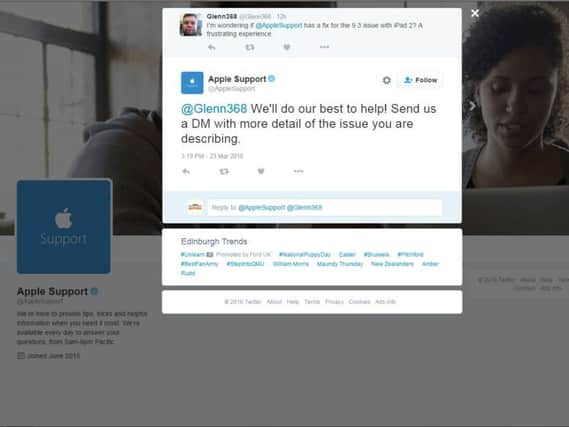

After installing the new iOS 9.3 update, some users have apparently received an authentication error message when they try to launch their iPad, leaving the tablet unusable.
The error message says: “Your iPad could not be activated because the activation server is temporarily unavailable. Try connecting your iPad to iTunes to activate it, or try again in a couple of minutes. If this problem persists, contact apple support at apple.com/support.”
Advertisement
Hide AdAdvertisement
Hide AdThe bulk of reports seem to refer to the iPad 2 and affected users have been flagging the issue to Apple via the support team’s twitter account and on support forums.
Apple is yet to comment on the issue, but the company appears to be aware of the problem, with the support team asking individuals reporting issues on social media to provide details via direct message.
The update has been billed as one of the biggest updates in several years and is intended to introduce features such as ‘night shift’ - which controls the blue light levels emitted by your screen - improvements to Apple Notes, Apple CarPlay and new news and health features.
One Apple Support Community user, posting under the name ‘ottoindo’ may have found a workaround for the issue however. They suggested the following fix:
Advertisement
Hide AdAdvertisement
Hide Ad1.) Make sure that you have the latest version of iTunes — which should be iTunes 12.3.3.17.
2.) Connect your iPad to your computer and backup your data locally or through iCloud.
3.) Disconnect the iPad after the backup is complete.
4.) Press down the Home and Power button of the iPad at the same time and then release just the Power button after the device restarts.
5.) You will be asked to connect your iPad to your computer using the USB cable again.
Advertisement
Hide AdAdvertisement
Hide Ad6.) An option will appear that asks if you want to restore the device and upgrade to iOS 9.3.
7.) As iOS 9.3 downloads, the error message will appear again — but you still need to wait until iOS 9.3 is done.
8.) After iOS 9.3 is done downloading, you will need to repeat step 4. This time your iPad will ask if you want to restore it.
9.) Once the restore is finished, you will be asked to select whether you want to activate the iPad as a “new” device or if you want to restore it from your last backup. Selecting the new iPad option will format your iPad so it is like new and restoring it will retrieve your data again.
Advertisement
Hide AdAdvertisement
Hide AdIt is worth noting that this workaround hasn’t worked for all users however.
If you own an older iPad, and that sounds a little too technical for you, our advice is to wait until details of a fix have been confirmed by the tech giant before updating - lest you run the risk of temporarily turning your tablet into an expensive paperweight.